AWS SysOps Essentials For DevOps - How Load Balancers Work
Upgrade your AWS SysOps knowledge with this guide on Load Balancers. Whether you're a seasoned DevOps professional or just starting out, it is important to understand the essentials of ensuring optimal application performance and distribution in the cloud.

Contents
- Introduction
- What is a Load Balancer?
- Why is Load Balancing Important?
- Distribution Methods
- Understanding AWS Load Balancers
- Why Use AWS Load Balancers?
- What is an AWS Target Group?
- How Load Balancers and Target Groups Work Together
- Wrap Up
Introduction
In this digital age, ensuring a seamless user experience is paramount for businesses of all sizes.
Whether it's a global e-commerce platform expecting a surge during Black Friday, or a professional content writer *cough cough*, all online services aim to provide an uninterrupted and smooth service.
Enter our hero: The Load Balancer!
What is a Load Balancer?
At its core, a load balancer is a reverse proxy - it hides the server as opposed to the client - that distributes incoming network traffic across multiple servers.
By spreading the requests, it ensures no single server is overwhelmed with too much traffic. This is vital for keeping websites and online services up and running efficiently.
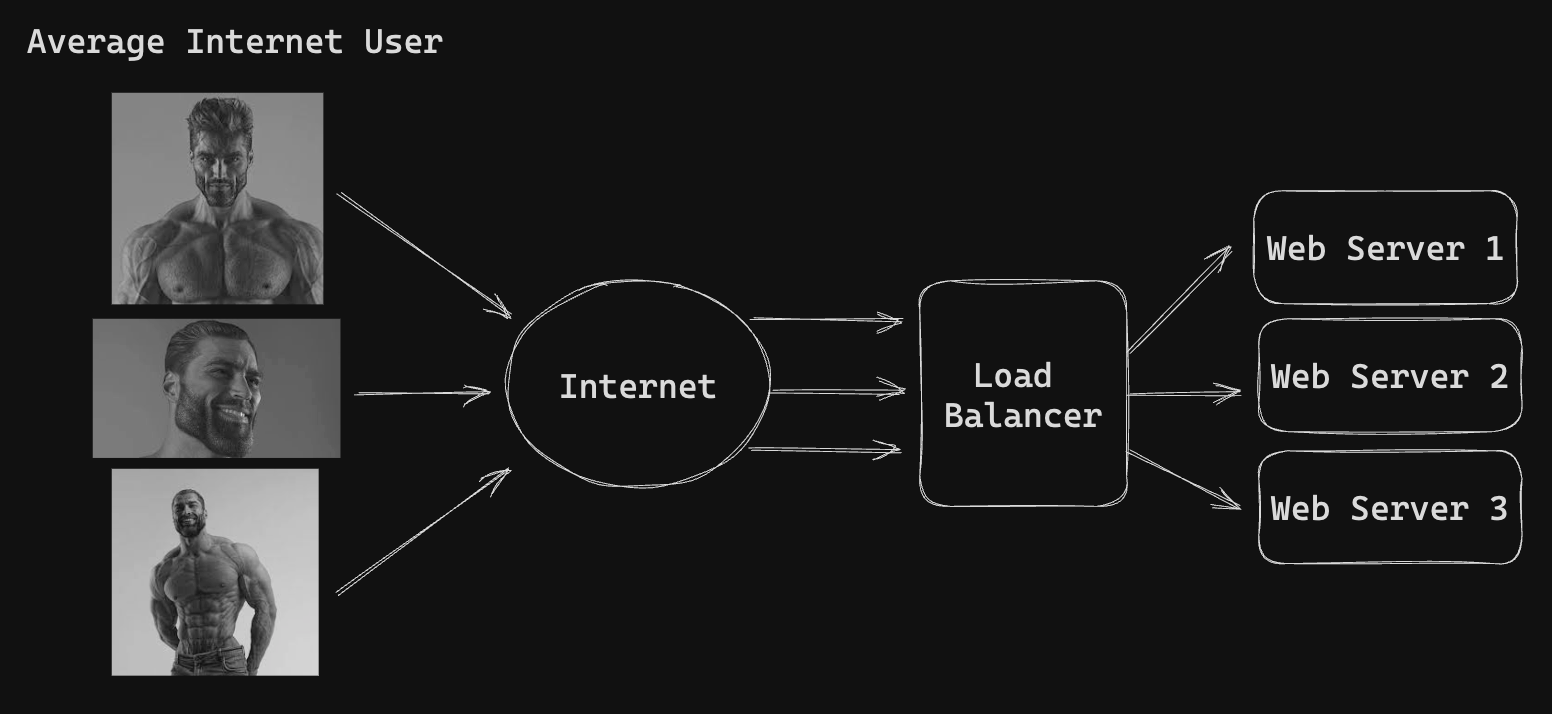
Why is Load Balancing Important?
- Redundancy and Reliability: If one server fails, the load balancer redirects traffic to the remaining online servers.
- Scalability: As traffic volume grows, companies can simply add more servers to the network, and the load balancer will automatically begin to send traffic to the new server(s).
- Efficiency: Load balancers ensure that each server gets an optimal amount of requests, maximising the utilisation of resources.
Distribution Methods
LBs don't just randomly assign traffic. It uses various methods of distribution based on need. Here are a few examples:
- Round Robin: Requests are distributed sequentially to each server.
- Least Connections: Directs traffic to the server with the fewest active connections.
- IP Hash: Determines the server to send a request based on the IP address of the client.
- Geographic: Traffic is directed based on geographic location.
Understanding AWS Load Balancers
An AWS Load Balancer automatically distributes incoming application traffic across multiple targets, such as Amazon EC2 instances, containers, IP addresses, and Lambda functions, in one or more Availability Zones.
The load balancer ensures that each server or instance shares the operational load to maintain the application's optimal performance.
Types of AWS Load Balancers:
AWS offers three primary types of load balancers, each designed to cater to specific use cases:
Application Load Balancer (ALB):
- Operates at Layer 7 (Application Layer) of the OSI model.
- Best suited for routing HTTP/HTTPS traffic.
- Offers advanced features such as host-based routing and path-based routing.
- Can route traffic to multiple services or containers using a single load balancer.
Network Load Balancer (NLB):
- Operates at Layer 4 (Transport Layer) of the OSI model.
- Designed for ultra-high performance and low latency.
- Ideal for TCP, UDP, and TLS traffic where extreme performance is required.
- Can handle millions of requests per second.
Classic Load Balancer (CLB):
- Older-generation load balancer but still in use for specific scenarios.
- Can operate at both Layer 4 and Layer 7.
- Generally recommended for applications that were built within the EC2-Classic network.
Why Use AWS Load Balancers?
- High Availability: AWS Load Balancers work across multiple availability zones, ensuring applications remain available even if a data centre goes down.
- Elasticity: They automatically scale their request handling capacity in response to incoming traffic.
- Security: Offer integrated SSL/TLS decryption, allowing you to encrypt traffic from the load balancer to the back-end instances. Also, they work seamlessly with AWS Certificate Manager (ACM).
- Deep Integration: AWS Load Balancers integrate with other AWS services like Auto Scaling, Amazon CloudWatch, AWS Global Accelerator, and more.
What is an AWS Target Group?
An AWS target group is a set of resources, usually instances or services, that are to receive traffic from a load balancer. Each target group routes requests to one or more registered targets, such as EC2 instances, using the settings defined for the target group.
Key Components of a Target Group:
- Targets: These are the resources, typically Amazon EC2 instances or containers, that process the traffic forwarded by the load balancer. Targets can be specified by instance ID or IP address, and they can belong to one or multiple target groups.
- Health Checks: AWS performs health checks on a given port and route to ensure the targets are healthy and can handle requests. If a target is deemed unhealthy, the traffic is routed to a healthy target instead.
- Port and Protocol: Every target group is defined by a protocol (HTTP, HTTPS, TCP, TLS) and a port. This is the protocol and port on which each target receives traffic from the load balancer.
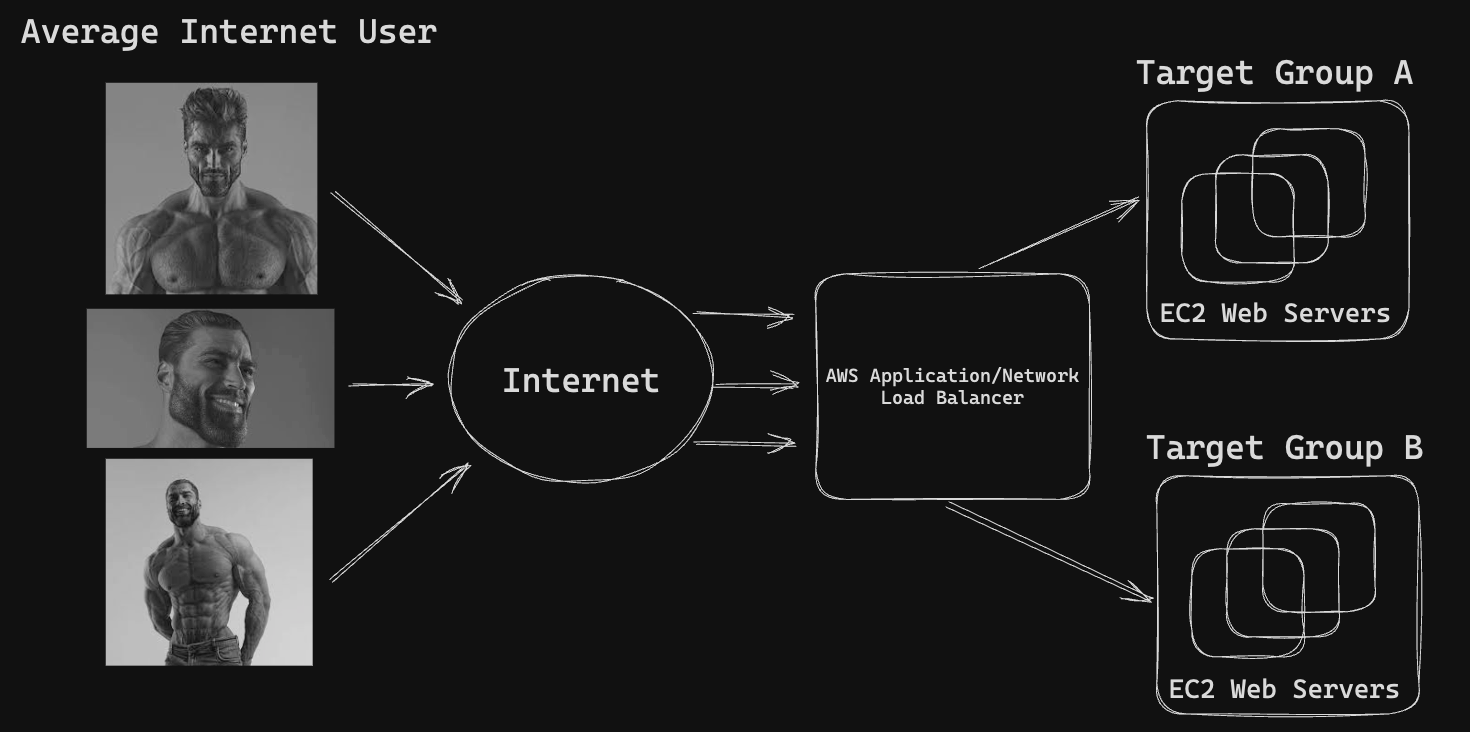
How Load Balancers and Target Groups Work Together
- Register Targets: When setting up a target group, you register individual targets to it. These registered resources will handle the incoming traffic routed by the load balancer.
- Attach to Load Balancer: A target group is associated with a listener rule for the Application or Network Load Balancer. Based on the rules defined for a listener, when a rule condition is met, traffic is forwarded to the associated target group.
- Traffic Distribution: The load balancer routes traffic to targets within a target group either using a round-robin method or, in the case of an ALB, based on the nature of the incoming request.
- Deregistering Targets: If you need to perform maintenance on any of your instances or services, you can deregister them from the target group. Deregistered targets won't receive any traffic from the load balancer, allowing you to carry out necessary updates or changes.
Wrap Up
You should now have an idea of the role load balancers play in ensuring that online services are reliable, efficient, and scalable. As the digital realm continues to grow and evolve, understanding and leveraging the capabilities of load balancers will be a crucial skill for businesses and IT professionals alike.
For more on DevOps, checkout this guide on how you can launch your own hacking machine in the cloud: Deploying Kali on AWS
For other guides click here.
Happy browsing!
